High poly Chainsaw
- January 20, 2014
- 622 Downloads
- 6 Likes
- Blender 2.6x
- Render: Cycles
- Creator: 3DHaupt
- License: CC-BY-NC-SA
Description:
A High poly Chainsaw.
- 500000 faces - The chain is animated
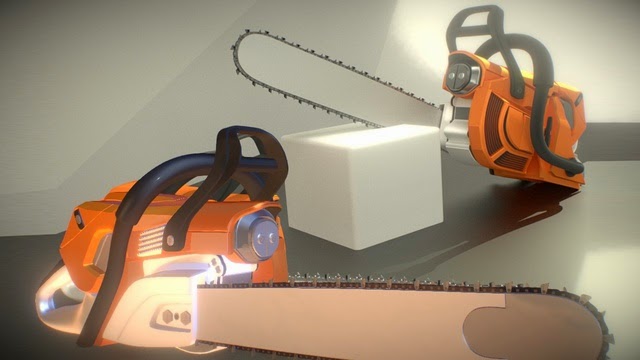



https://www.youtube.com/watch?v=k8MQbrOkAgU
Comments:
-
-
oldtimer
Edited January 20, 2014Dennis, remarkable, as always. What kind of computer do you use make those enormous animations and videos? With mine I couldn't do even a 30 seconds animation :( :(. Waiting for your future works. Regards.
-
matthewinglis
Written January 26, 2014Woah, no offence but that sounds like a pretty low spec computer! Having said that, mine isn't great either!
-
3DHaupt
Edited January 26, 2014Thanks :) I do not often render animations with cycles, mostly I record my work with Fraps (for short video) or Camtasia Studio 7 (long videos), I record four parts, one part is about 2 hours, then I put all the parts in a video editor and accelerating all the video parts to 800% so i get a one hour time lapse video but that is object-dependent.
My last animation (15 seconds) has rendered over 24 hours maybe I adjusted the render setting wrong xD. <a href="http://www.youtube.com/watch?v=M-JWB73nbT0">http://www.youtube.com/watch?v=M-JWB73nbT0</a>
Notebook: Intel(R) Core(TM) i7-4700MQ CPU @ 2.40GHz Intel(R) HD Graphics 4600 NVIDIA GeForce GT 740M 12GB RAM <a href="http://www.blendswap.com/blends/view/71336">http://www.blendswap.com/blends/view/71336</a>
-
matthewinglis
Written January 26, 201424 hour pfft, when I just started out I tried to render an animation in cycles and it took about 80 hours! Then I realised I had rendered it as a bunch of png's not a .mov! -_-
-
3DHaupt
Written January 26, 2014Png's are not bad as long the render output is not C:\Users\Desktop\ XD. I always render png`s first and later i use the Video Sequence Editor to create a .avi.
-
matthewinglis
Written January 26, 2014Its just easier to render an animation as a movie file rather than 1000 PNG's, I can just imagine someone rendering 1000 PNG's to their desktop though!
-
3DHaupt
Edited January 26, 2014Yes, it is easier to render a movie file but less secure. The movie file will be lost when blender crashes or suddenly a power failure happens. With a png output you just need to set the start frame to the last rendered frame and the rendering process can go on. with a movie file you need to start from frame 0.
-
-
This is a sweet model. Sweet as in cool not cutesy. It's a great model.